Quick View of System Information Click the Start Menu > Right-Click the Computer Link > Properties It will display the most important information in your computer. There are some workarounds to manipulate these data and the store that you’ll buy these computer can change the Computer specifications and other information. Now, Using third-party software is recommended to get the latest and correct Information of the computer. Using WinGuggle to get the System Information The new version of WinGuggle provides plenty of information to analyze numerous aspects of your computer. Open the System Summary Tab and Double Click the System Information Icon. Once the System Summary Window is open, you’ll see the latest and detailed Information of your PC. If your a computer geek and you want the most detailed information in your Registry. Here’s the complete Registry Key Location of these System Information's that you want to retrieve. Using Windows Registry HKEY_LOCAL_MACHINE\HARDWARE\DESCRIPTION\System HKEY_LOCAL_MACHINE\HARDWARE\DESCRIPTION\System\BIOS HKEY_LOCAL_MACHINE\HARDWARE\DESCRIPTION\System\CentralProcessor\1 HKEY_LOCAL_MACHINE\HARDWARE\DESCRIPTION\System\CentralProcessor\0 Hope this helps!
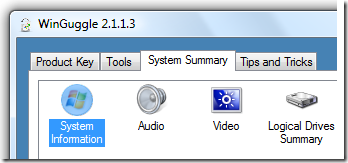

Spiga
Free trick and tips for Win7Vista Windows 7 how to, vista how to,xp registry tweaks, downloads,optimize windows, macosx, ipad, iphone, game tips, windows key, xbox tips,
How to Check the Processor Type, OS version and BIOS Information on Computer
Monday, July 26, 2010 vào lúc 5:37 PM Được đăng bởi FreeSoft32
Nhãn: windows 7
Subscribe to:
Post Comments (Atom)
Your IP
Copy code, paste your site:
<p><span style="text-align:center; display: block;"><a href="http://win7-vista.blogspot.com/2011/02/get-ip-address-widget-for-your-blogger.html"><img src="http://www.wieistmeineip.de/ip-address/?size=468x60" border="0" width="468" height="60" alt="IP" /></a><br /><small><a href="http://win7-vista.blogspot.com/2011/02/get-ip-address-widget-for-your-blogger.html">Blogger Widgets</a></small></span></p>
Search
Blog Archive
-
▼
2010
(476)
-
▼
July
(195)
- Remove the Lock Icon from a Folder in Windows 7
- SpiceWorks – Windows 7 Network Monitor Tool
- Clean Out Old Entries From Your Boot Menu
- How To Restart Explorer.exe When Your Desktop Does...
- Clear Your Recent Items In Windows 7 Jumplists
- Color coding Windows 7 folders for easy identifica...
- 34 Favorite Windows 7 Tips
- Remove Ubuntu or XP from the Windows 7 Boot Menu
- Restore Previous Versions of Files in Every Editio...
- Vista print Error 0x00000866
- Vista "Windows\system32\spooler" folder can't be a
- Step by step troubleshooting VISTA sharing
- Common Problems with 802.11 Wireless
- Restrict Access to Programs with AppLocker in Wind...
- Share an Internet Connection Between Wireless Mach...
- Set the Windows Explorer Startup Folder in Windows 7
- Windows 7 Volume Mixer Enables Quick Access to Sou...
- Stop Your Mouse from Waking Up Your Windows 7 Comp...
- Make Zipfiles With the Same Name as a Selected File
- Navigate in the File Open/Save Dialog With the Key...
- Open a Command Prompt From the Desktop Right-Click...
- Tile or Cascade Multiple Windows in Windows 7
- Windows 7 Easter Egg Shows the XP Alt-Tab Prompt
- BlackBerry 7100i
- Top Producer For BlackBerry User Guide
- TeleNav V5 1 User Guide All BlackBerry
- BlackBerry 7210 7230 7280 Wireless Handheld User G...
- Preparing for a Smooth Upgrade SQL Server 2005
- Upgrading to Windows 7
- Understanding Windows Vista Aero Glass Requirements
- Use Windows Vista Aero through Remote Desktop Conn...
- Why Do My Windows Vista Fonts Look Horrible?
- Workaround for Vista Taskbar Thumbnail Previews No...
- Tweak the Start Menu in Windows 7 and Vista
- Use Advanced Tools to Troubleshoot Performance Pro...
- Use Drive Mirroring for Instant Backup in Windows 7
- Use PowerCfg in Windows 7 to Evaluate Power Effici...
- Use Those Extra Mouse Buttons to Increase Efficiency
- Using ClearType Tuner in Windows 7
- Using Local Users and Groups to Manage User Passwo...
- VistaSwitcher is a Ridiculously Awesome Alt-Tab Re...
- What Are the $INPLACE.~TR and $WINDOWS.~Q Folders ...
- What is conhost.exe and Why Is It Running?
- [HOT KEY] Windows Vista Must-Have, Must-Know
- Office 2010 RTM’d (Released to Manufacturing) 14.0...
- Windows 7/ Server 2008 R2 SP1 Beta Extra Info
- Adamant WindowBlind SKin
- How to Install Sound Device Drivers in Windows 7
- How to Disable Connection for Specific Wireless Ne...
- How to Check the Processor Type, OS version and BI...
- Add Right-Click Menu Entries to your Network Conte...
- How to Refresh your Desktop without restarting Win...
- How to Accept incoming Dial-up Connections in Wind...
- Adding Virtual Folders and Shortcuts to My Compute...
- How to capture and take Screenshots of the Welcome...
- Add Disk Defrag, Check Disk and Disk Cleanup to Di...
- How to Change the Command Prompt Background and Te...
- The Four Hidden Google Chrome Icons
- How to Use Disk Cleanup Maintenance Utility in Win...
- Hide your computer in the Network
- Enable the Two Hidden Aurora's in Windows Vista
- How to Remove Phone Icon Entries from My Computer ...
- The operating system denied access to the specifie...
- How to Add Run to Start Menu in Vista
- ZoneAlarm Antivirus with windows 7
- Paint.NET Supports For Windows 7
- Check For Memory Problem In Windows 7
- How to disable Action Center in Windows 7
- Use Windows 7 Mobility Center
- Delete Problem Report History in Windows 7
- View Windows Update History Details in Windows 7
- Enable Hibernate through Power Options
- Enable AutoPlay feature in Windows 7
- How to Disable Windows 7 Desktop Preview
- windows 7 hardware requirements
- Change Windows 7 DNS Addressing
- Show Empty Removable Drives in Windows 7
- Setup Parental Controls in Windows 7
- Hello Kitty Theme For Windows 7
- Disable Windows 7 Ipv6
- Create A VPN Connection in Windows 7
- Turn Off System Protection For a Disk
- Backup Windows 7 System Data
- Enable the Shutdown Event Tracker in Windows 7
- Local Network fails With Unidentified Network
- Delete hiberfil.sys in windows 7
- Delete a Partition in Windows 7
- Disable Windows 7 recent search entries suggestions
- Windows 7 for Netbook
- AuthenTec Fingerprint Sensor Driver for Windows 7 ...
- Install a driver for Realtek WiFi Card
- Improving the speed of opening Internet Explorer 8
- Start a session automatically on Windows 7
- Shortcut to disable UAC (Control User Account)
- Install Boot Camp in Windows 7
- Windows Live Messenger icon in the notification ar...
- How to install Windows 7 from a bootable USB drive
- Repair Windows 7 mbr
- Windows 7 notebook transforms into wireless access...
- New Soundmax driver for AD2000 and AD1988
-
▼
July
(195)
Labels
- windows 7 (505)
- Windows 7 tips (403)
- Google Chrome (46)
- Windows Vista (39)
- Microsoft Word 2007 (25)
- Microsoft Outlook 2007 (23)
- Network and Internet (16)
- Affiliate Marketing (10)
- Mac Tips and Tricks (10)
- Server 2008 (9)
- Computers (7)
- Shortcuts and Hotkeys (7)
- Ebooks (6)
- Microsoft Visio 2007 (6)
- Office 2010 (6)
- Wordpress Themes (6)
- iPhone Tips (6)
- iPhone TIPS and TRICKS (5)
- Blogger Templates (4)
- Networking and Sharing (4)
- iphone 3gs (4)
- Microsoft Offices (3)
- SEO (3)
- iPhone 4 (3)
- Communication (2)
- Install Windows Vista (2)
- Laptops (2)
- PTU (2)
- Vista (2)
- factory unlocked (2)
- iPhone 3G (2)
- iPhone 4G (2)
- what is windows 8 (2)
- windows 8 download xp (2)
- Accessing the VMware Infrastructure Web Access Interface (1)
- AdSense features (1)
- Apple (1)
- Border (1)
- Change Power Plan (1)
- Change display Language (1)
- Clean Install Windows XP (1)
- Configuring NAT on Linux Hosts (1)
- Could Not Connect (1)
- Create Bootable USB Drive (1)
- Create Windows 7 Bootable USB (1)
- Create a System Restore Point (1)
- Customize (1)
- Dealing with Too Many Fonts (1)
- Disable Gadgets (1)
- Disable Services (1)
- Disk Cleanup Tool (1)
- Download Windows 8 based theme (1)
- Drive Access (1)
- Enable Auto Login (1)
- Error in Windows Vista (1)
- Export and Backup (1)
- FaceTime over 3G (1)
- Free Premium WordPress Themes Download (1)
- Get Up Button (1)
- Google sidewiki disable (1)
- Highest paying google adsense keywords list (1)
- Hotfixes (1)
- Install Microsoft Word For Free On A Mac (1)
- Install Windows Mobile 7 Theme (1)
- Install WordPress Multisite Subdomain (1)
- Install windows media player free (1)
- Install windows mobile 7 (1)
- Install windows xp without cd (1)
- Installing VMware Server 2.0 on Windows using the Wizard (1)
- Introductions (1)
- Italy (1)
- KidSafe keep computer safe (1)
- Linux (1)
- List of All Updates (1)
- Make Photos Easy (1)
- New themes (1)
- Noteapd for Win (1)
- Notepad for Windows (1)
- OS X (1)
- Parental Controls (1)
- Performing a Command Prompt VMware Server Installation (1)
- Prevent Users (1)
- Preview (1)
- Ready for SP3 Inside (1)
- Reset Password on Windows Vista (1)
- Restrict CD-ROM (1)
- SIM lock free (1)
- Scriptalicious SEO Scripts Pro (1)
- Search Indexing (1)
- Send HTML Emails (1)
- Server 2008 and 7 (1)
- Snipping Tool (1)
- Sound Recorder (1)
- Speed Up a Slow Windows 7 (1)
- Speed up Windows 7 (1)
- Start Orb (1)
- Sync Center (1)
- System Event Notification Service (1)
- Taskbar Drop Shadow (1)
- Thumbnail (1)
- Titlebar Text Back (1)
- Turn laptop into a wifi hotspot (1)
- VMware (1)
- VMware Server NAT Configuration (1)
- VMware virtual machine (1)
- Verizon Wireless coverage map (1)
- Verizon wireless bill pay (1)
- Verizon wireless promo codes (1)
- VirtualBox (1)
- Vista Network Problems (1)
- Wal Mart (1)
- Win 7 FAQ Win 7 Study (1)
- Win 7 FAQ Win 7 Study Disable Features (1)
- Win 7 Study Privacy Security (1)
- Win 7 Tools Win 7 Tweaks (1)
- WinToFlash (1)
- Windows (1)
- Windows 2008 (1)
- Windows 7 Mobile (1)
- Windows 8 Metro style (1)
- Windows 8 PC (1)
- Windows 8 Tablet (1)
- Windows 8 Tablet UI (1)
- Windows 8 redpill tool (1)
- Windows 8 training (1)
- Windows Media Video Streaming (1)
- Windows Phone 7 sales (1)
- WordPress SEO Tips (1)
- XP (1)
- XTweaker (1)
- auto post (1)
- auto-delete (1)
- automatically delete old files (1)
- bulldozer file-delete (1)
- cannot play dvd video on windows 7 (1)
- capture screen shots (1)
- cleanup old files (1)
- create symbolic link (1)
- customize logon background (1)
- customize theme (1)
- desktop in windows 7 (1)
- enable system restore (1)
- faster way to copy or move your files (1)
- format a hard drive windows 7 (1)
- free verizon wireless ringtones (1)
- googlenew (1)
- hide or show Recycle Bin (1)
- how to install audio output device (1)
- how to install microsoft word for free (1)
- iOS 4.0 (1)
- iPad (1)
- iPhone 3GS 3.0 (1)
- iPhone 3GS 3.1 (1)
- iPhone accessories (1)
- iPhone and iPod Touch (1)
- iTunes (1)
- install IIS 7 (1)
- install Windows 8 (1)
- install grub from windows (1)
- install windows audio device (1)
- install windows installer service (1)
- install windows live messenger free (1)
- install windows media player 12 (1)
- install windows movie maker (1)
- install windows vista free (1)
- install windows xp free (1)
- installing ubuntu on vmware (1)
- installing vmware on ubuntu (1)
- installing vmware on windows (1)
- iphone tips tricks; (1)
- jailbreak (1)
- move user data folder (1)
- non-system partition (1)
- open a port in Windows 7 (1)
- open hidden themes (1)
- patch management (1)
- pin folders (1)
- powerpoint for kids (1)
- product key (1)
- record audio (1)
- remote desktop (1)
- reset Virtual Memory (1)
- setup asp (1)
- setup homegroup (1)
- share a printer on a network (1)
- share a printer on a wireless (1)
- share files share printers share printers and files printers sharing (1)
- speed up your Windows file copy (1)
- ssh server on windows (1)
- stop windows update sleep button shutdown button update in windows (1)
- system restore (1)
- system restore vista (1)
- take a Screenshot (1)
- taskbar (1)
- unlock Windows 8 build 7955 features (1)
- unlock windows 8 features (1)
- use bcdedit (1)
- verizon wireless coverage (1)
- verizon wireless my account (1)
- verizon wireless prepaid phones (1)
- video backgrounds for powerpoint (1)
- windows 8 beta download (1)
- windows 8 free download (1)
- windows 8 update (1)
- windows 8 wallpaper (1)
- windows error (1)
- windows restore registry (1)
- windows server 2008 remote desktop (1)
- windows vista install disk (1)
- windows vista media player 11 (1)
Meta
By FreeSoft 32


0 nhận xét:
Post a Comment