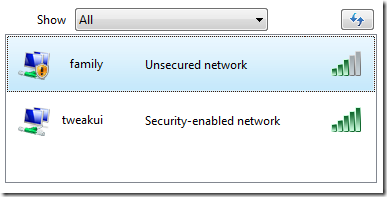
If there are many password-enabled and unsecured wireless networks around your house, disabling specific Wireless Connection is very good topic.
In this example, we will disable connecting to unsecured network called “family network”
How to Disable Specific Wireless Network
Connect first and save the network
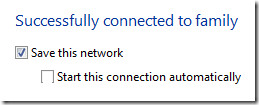
Manage Wireless Networks that use Wireless Connection
Press Windows Key + R for Run Window and use the command below
explorer.exe shell:::{1fa9085f-25a2-489b-85d4-86326eedcd87}
Right-Click > Properties
Click the Security Tab > Choose WEP as the Encryption

Put any Network security key
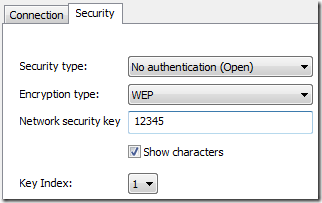

“Windows cannot connect to …”
That’s it!
Very easy and simple way to disable connection to specific wireless network in Windows 7 and Vista!



0 nhận xét:
Post a Comment