How to Fix iTunes Error 1013/1611 While Updating iOS 4.2.1
An unknown error occurred (1013), lot of user complaining about this iTunes error code 1013 and 1611 while restoring iOS 4.2.1. If you want to update your device to iOS 4.2.1 then lets see how to fix iTuns error 1013 / 1611 on Windows or
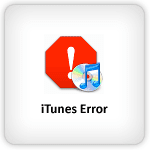
Windows Users :
Press Windows + R keys from keyboard
Enter this path in Open text box
There will be a
Remove all entries like
Now try to restore firmware.
Mac OS X Users :
Run Terminal from Application > Utilities.
Type the following command
Find the
Press Control+O to save the file, press Control+X to exit from editor.
Now Restore you device.
How to Fix iTunes Error 1013
To find the iTunes error you need to edit Hosts file on Windows or Mac.Windows Users :
Press Windows + R keys from keyboard
Enter this path in Open text box
C:\Windows\System32\drivers\etc and hit Enter.There will be a
hosts file, open this file in text editor like NotePadRemove all entries like
gs.apple.com and save the fileNow try to restore firmware.
Mac OS X Users :
Run Terminal from Application > Utilities.
Type the following command
sudo nano /etc/hosts, hit Return and Enter Password if prompted.Find the
gs.apple.com entries using down arrow key and comment out the line by entering # at start of the line.Press Control+O to save the file, press Control+X to exit from editor.
Now Restore you device.

0 nhận xét:
Post a Comment