iPad 4.3.2 Jailbreak Tethered is already possible through the tool redsn0w 0.9.6rc9. This jailbreak is available both for Windows and for Mac.
Warnings:
- This method is not compatible with Jailbreak iPad 2.
- It is highly recommended to restore the iPad before continuing the process.
- Although a fairly simple process is not recommended for novice or inexperienced. Jailbreak modifies the operating system, so before following this guide is highly recommended that a backup so that in case something goes wrong, you can restore and return to normal.
- Tethered means you have to use Redsn0w restart whenever you want.
We are not responsible for any damage that may occur to your device after you follow this guide.
 Requirements:
Requirements:- The. Ipsw of iOS 4.3.1 saved on your PC | Download (yes, version 4.3.1, not 4.3.2)
- The latest version of iTunes installed on your PC | Download iTunes
- Redsn0w 0.9.6rc9 | Download Windows | Download Mac
1. Update your iPad to iOS 4.3.2 normally from iTunes.
2. Runs the tool Redsn0w : (if you're using the Windows version -> administrator and in compatibility mode with Windows XP SP2)
3. Click "Browse"
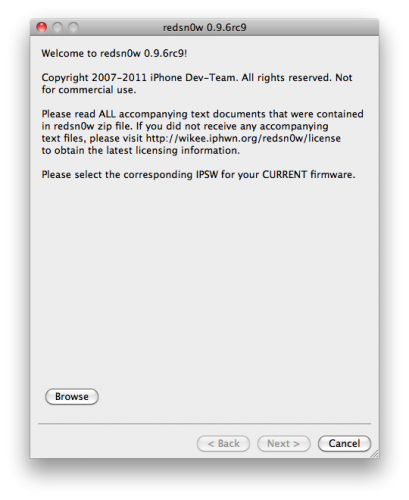 4. Select the firmware 4.3.1 (. ipsw) you downloaded earlier:
4. Select the firmware 4.3.1 (. ipsw) you downloaded earlier: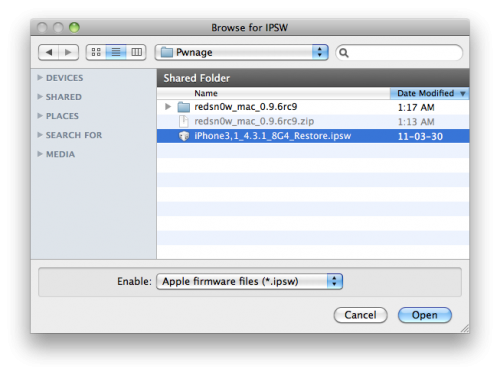
5. Click "Next"
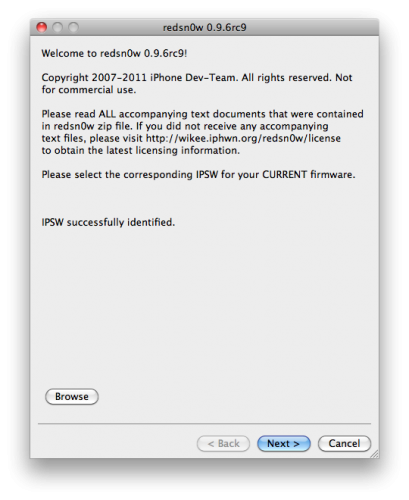
6. On the next screen, check "Install Cydia"
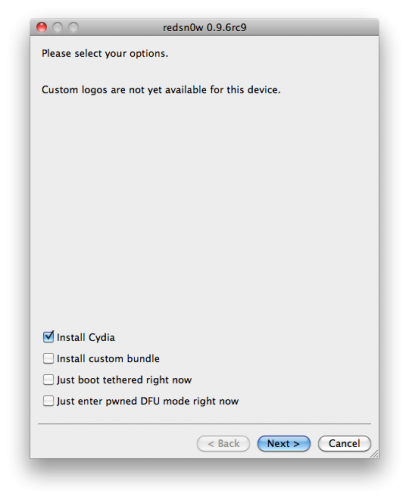
7. Then put the iPad DFU mode by following the steps indicating the tool you will:
- Press the Power button for 3 seconds.
- Press Home and Power / lock (the top button) simultaneously for 10 seconds.
- Release the power button / lock and hold Home until no countdown.
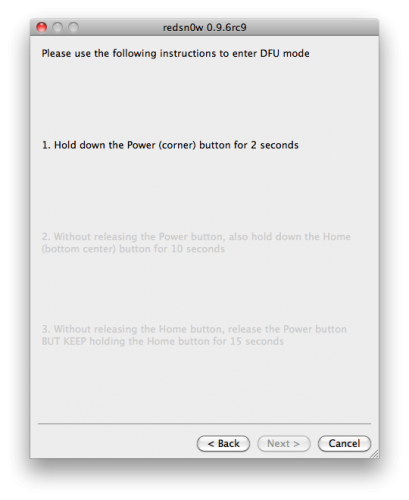
8. The process of Jailbreak will begin. When finished, the device will reboot and if all went well, Cydia application appears and the process of Jailbreak will have been a success.
Important Note : This method of Jailbreak NOT COMPATIBLE with iPad 2. Read more...
 Requirements:
Requirements: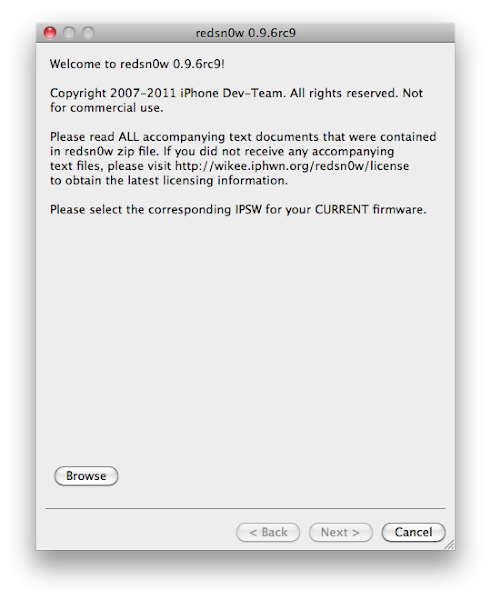
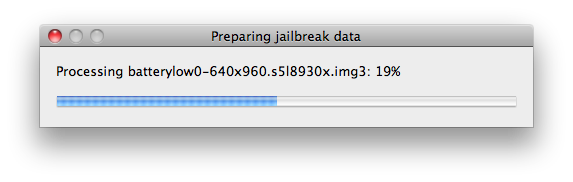
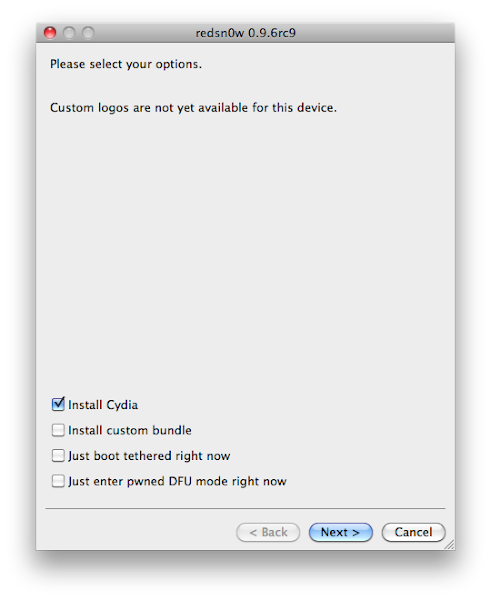
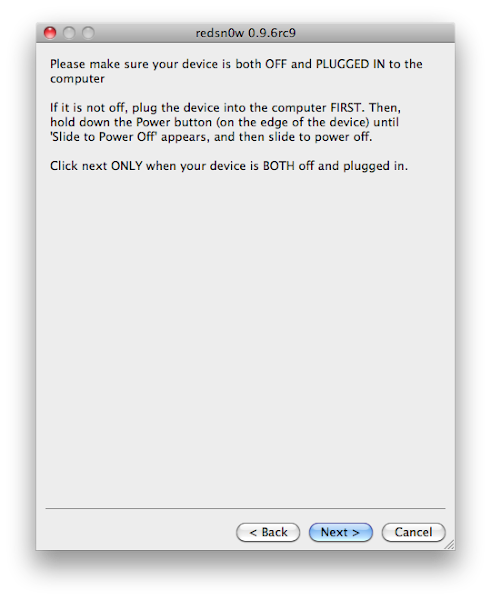

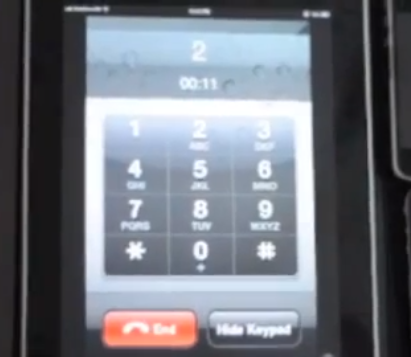

![Green Poison: Full Manual Cydia [GUIDE] Green-Poison:-Full-Manual-Cydia-[GUIDE]](https://blogger.googleusercontent.com/img/b/R29vZ2xl/AVvXsEhdSDRLIdz2M57Bw9iK5fNV_78Zd0PWdobuOggPEj-nHpmFKJ1MowFxEsBKReKnUOPYlOJEQjqc93XYuyKqSoqjRYiXH0avcywfwxDk0FITq9NoOA6EfD9LU7RkDenBnmOX41Mj0xKScYQ/s1600/cydia-ipadizate.png)
![Green Poison: Full Manual Cydia [GUIDE] Green-Poison:-Full-Manual-Cydia-[GUIDE]](https://blogger.googleusercontent.com/img/b/R29vZ2xl/AVvXsEi-kTcyfA8Bh8Y9J6V1OqcEFV2ikPVBDlKWZehHoQRf_UcG_QUXsBhHU7B92ZQyOE2FTd7xZOyIT4JNnAkMUxxuEAFf7zWBE6pSg1fmF9CpXayARKpPI0RPmJTANz26nBbOyd9352mNFOQ/s600/32060-414x552.png)
![Green Poison: Full Manual Cydia [GUIDE] Green-Poison:-Full-Manual-Cydia-[GUIDE]](https://blogger.googleusercontent.com/img/b/R29vZ2xl/AVvXsEjf4E-6YS4iT2XCb5KZUaA657QIoQbV3bUrR6CnpbAWijLbuqIeaRgqiE8pL1pmhcIr1jhlYKPxuM-J1hoacylwnjffecuhEKtWUtQyoAsRk7XI2j7Edzscvvjlh5MueXlUr8FOjw6_4EI/s1600/pantallabienvenida.png) Sections: In this area we will see the categories in the App Store (Cydia Store) which are the same as the official shop (books, entertainment, games ...)
Sections: In this area we will see the categories in the App Store (Cydia Store) which are the same as the official shop (books, entertainment, games ...)![Green Poison: Full Manual Cydia [GUIDE] Green-Poison:-Full-Manual-Cydia-[GUIDE]](https://blogger.googleusercontent.com/img/b/R29vZ2xl/AVvXsEjl3I3JX49G40EW8w_eorR9B_A0KtZSYTFPvSZzjzmLLftupRkwQwS7drmqqCd7IF2OFs-N5Qme-6ZNRWHzOsMrPG7BqZ1KD1WZToZNkA-ozsvNUHTIirboAShHziQKorr0eZbC15cQGTQ/s600/secciones.png)
![Green Poison: Full Manual Cydia [GUIDE] Green-Poison:-Full-Manual-Cydia-[GUIDE]](https://blogger.googleusercontent.com/img/b/R29vZ2xl/AVvXsEh03TgQiGj26vtL9ratCTsW0aojyhg_Ad_MN_Yg4eoOYRWeEVJWcqQvSaczHhKIzhM-N71BnbFj9zFQ9AjL4WNAPzONz3ZkXPbPKf_mX-bR7GRWzbhCy8IaClfcKSceojxaJltqk_4lDMc/s600/changes.png)
![Green Poison: Full Manual Cydia [GUIDE] Green-Poison:-Full-Manual-Cydia-[GUIDE]](https://blogger.googleusercontent.com/img/b/R29vZ2xl/AVvXsEjZvczfQ7TOIRn9f-sT-QmOVcpUh4Fcx7zMIJ54Jyt67J6GuOhjtwlz8YbkJ436WzRBnhjVpBy21GJgGKOV_Jst-REaBAxlN8aqV1FKfNhKvKKzSsMrCp603du62yzIt-NOqrr7Hu8YAEE/s600/manage.png)
![Green Poison: Full Manual Cydia [GUIDE] Green-Poison:-Full-Manual-Cydia-[GUIDE]](https://blogger.googleusercontent.com/img/b/R29vZ2xl/AVvXsEjM0RFkI6tHqMSXuJYi5m8k7zhP4VNzDNJkqjPzEjepn1MhwDlFVH9qRBMS5oek4u1PpdmuPMoKonvG_flpacNwe6GYN4QRSXherlRaPUxqZOFh62RdBWdUOPDY5y1BLYDyiHIUCItiPH4/s600/search.png)
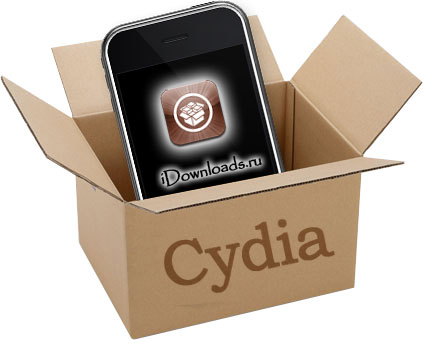
 2. Touch the button "Edit" button at the top right:
2. Touch the button "Edit" button at the top right:

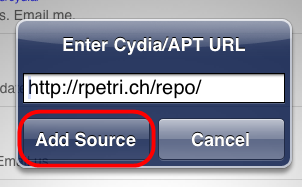


![Green Poison: Guide to Install Apps Installous the iPad Without Checkout [Tutorial] Green-Poison:-Guide-to-Install-Apps-Installous-the-iPad-Without-Checkout-[Tutorial]](https://blogger.googleusercontent.com/img/b/R29vZ2xl/AVvXsEhXqHAhSJqEz2AhEOGOm1lKc_B9ul-JYGOZM8426tXMqDvcF1jFsEg-wcIWvjFMFtFo6AdGJlqI9uY4w559hGjAawN5UXRjagN65FzT0b-WfjVGPWVyP6wvdNJ8-3Vs6_1OX8MbWBpLHL4/s600/ipad-cydia-repo.jpg)
![Green Poison: Guide to Install Apps Installous the iPad Without Checkout [Tutorial] Green-Poison:-Guide-to-Install-Apps-Installous-the-iPad-Without-Checkout-[Tutorial]](https://blogger.googleusercontent.com/img/b/R29vZ2xl/AVvXsEjJ9qVx3HFzsGklsnlmRN6M9n8K4cXn2Dboxhbql1SRPTD5edeyeEH32WxN9Wiom8pCDmXevBku0qUil9YF7ssHrh9xrXwK08VyaJyjAKGw0eVKlgnMDm8upQQi3pVFqsJtaEqPYpj0RvY/s600/ipad-app-installous3.jpg)
![Green Poison: Guide to Install Apps Installous the iPad Without Checkout [Tutorial] Green-Poison:-Guide-to-Install-Apps-Installous-the-iPad-Without-Checkout-[Tutorial]](https://blogger.googleusercontent.com/img/b/R29vZ2xl/AVvXsEgFgz7rrSkT_VklTZLQTp_I6CRjqMKhvN46rM3Rr4t5T86l3l-YEJE7xK60DABewj8axdwlp4xvvsuXxpcVy7MM7Euczeyl6tcufhaFEZuEk2x-4ZXZGzhyphenhyphenDYTqNO0N6_hJdX2RSgcyijc/s600/ipad-app-installous2.jpg)
![Green Poison: Guide to Install Apps Installous the iPad Without Checkout [Tutorial] Green-Poison:-Guide-to-Install-Apps-Installous-the-iPad-Without-Checkout-[Tutorial]](https://blogger.googleusercontent.com/img/b/R29vZ2xl/AVvXsEg8aDCnB3BPj9H82sS6A4XMQn0bx5CtkDbj_FMng1vYbdmJgbbpY2zq9vSW3Bydb2bFZHiWM8jp7Uo6nIUcAEdZn5E3BlDlTRDhKQTyKMeQv71sgXK4UqU4VKBy6yXpjnS2IOrr0sm-4DU/s600/ipad-app-installous.jpg)
![Green Poison: Guide to Install Apps Installous the iPad Without Checkout [Tutorial] Green-Poison:-Guide-to-Install-Apps-Installous-the-iPad-Without-Checkout-[Tutorial]](https://blogger.googleusercontent.com/img/b/R29vZ2xl/AVvXsEhulof2hubfoNs7V4ad9huPtjlXkoLkGYXAtASG5uE-puAxIoqxDrrj5HAjH8dimC-pLg-McAC_q27-1WpjdciDPVtxAKI250jwAT_L79sDpNSHLHuE2gfo6zCVPyMGdhQ7BRvB-qpvnEc/s600/installous_toolbox21.png)
