Yesterday we introduced you to "Apple Boot Logo", a tweak made available to the Chronic Dev Team you can remove the boot logo GreenPois0n RC5 (read: Greepois0n RC5: Change the Boot Logo animated). Today we will explain the procedure to follow in order to customize the logo.
Requirements and download:
- Have an iPhone / iPod Touch / jailbroken jailbroken under iOS iPad 4.2.1 RC5 with GreenPois0n (GreenPoison only!)
- Installé « Apple Boot Logo » depuis Cydia (source modmyi)
- Have OpenSSH installed from Cydia and PreferenceLoader (BigBoss)
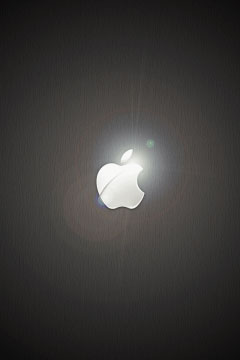
Procedure
1. Connect with SSH using Filezilla or other ( iFunBox ), go to the folder / Library / Bootlogos.
2. Create a folder there and give him the name you want. Eg "iPhoneAddict".
 3. You should know that your animated image is made a succession of images. Therefore put your pictures in this folder, but no matter how, in order:
3. You should know that your animated image is made a succession of images. Therefore put your pictures in this folder, but no matter how, in order:- 0.png -> first frame of the animation
- 1.png
- 2.png
- etc. ..
Animes logos are available here
4. Respringuez or restart your device and then Go to your device settings -> bootlogo, then choose your startup logo.
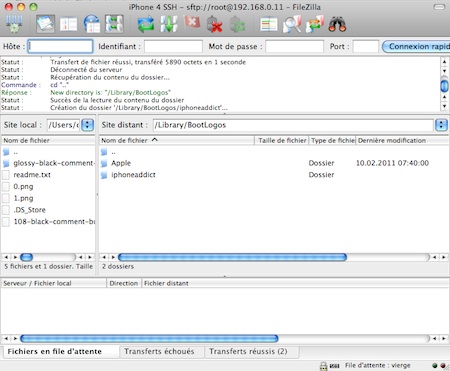
5. Reboot to see your new screensaver.
Pay attention to the size of your images, it can play on the fluidity of the animation

0 nhận xét:
Post a Comment