He only released a few hours Greenpois0n RC5 can now iOS 4.2.1 jailbreak untethered iPhone 3G / 4, iPod Touch 2G/3G/4G, iPad Wi-Fi/Wi-Fi + 3G. Greenpois0n RC5 - unlike redsn0w 0.9.7 - requires no SHSH. Whether you've had your iDevice Christmas or long, this jailbreak iOS 4.2.1 untethered is for you. The Windows version of this tutorial is available at this address.
NOTE: Greenpois0n RC5 n'hacktive not your iPhone. It will require a SIM card from the operator.
If you have problems error 1013/1611 while restoring, follow this manipulation.
Requirements:
- iPhone / iPod Touch / iPad install with iOS 4.2.1
- Greenpois0n RC5 (Mac) Download site GreenPois0n
1. Connect your iPhone / iPod Touch / USB iPad. Turn off your device, otherwise you'll get an error like:
- Unable to find fs_mount
- Unable to find fs_unmount
- Unable to find fs_load_file
- Greenpois0n initialized
3. Click on "Jailbreak" and follow the instructions on the screen:
- Press the POWER button for 3 seconds
- While still pressing the power button, hold the HOME button for 10 seconds
- Release the power button, keep pressing the HOME button for 10 seconds
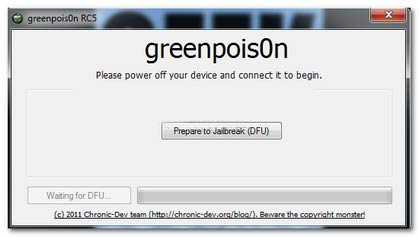 4. Your iPhone / iPod Touch / iPad is now in DFU mode. Click "Jailbreak" and the jailbreak takes place.
4. Your iPhone / iPod Touch / iPad is now in DFU mode. Click "Jailbreak" and the jailbreak takes place.5. A new application appears on your iPhone / iPod Touch / iPad named Loader. Open it and install Cydia.
Caution: Do not let the camera go to sleep otherwise the download will restart from zero!
You now have an iOS 4.2.1 jailbroken iPhone / iPod Touch / iPad with untethered way! If you do not see Cydia or do not start the first time, restart your machine and everything should be functional.
The Windows and Linux version will arrive soon, within days we imagine [read: iOS Jailbreak 4.2.1: Greenpois0n RC5 is available on Mac first Windows version to follow]

0 nhận xét:
Post a Comment