The Windows version of Greenpoison RC5 is now available for download. You can now jailbreak iOS 4.2.1 untethered for iPhone 3G / 4, iPod Touch 2G/3G/4G and iPad Windows. As a reminder, no SHSH is required or anything. See below for a tutorial Greenpois0n RC5 Windows.
NOTE : Greenpois0n RC5 n'hacktive not your iPhone. It will require a SIM card from the operator.
If you have problems error 1013/1611 while restoring, follow this manipulation.
Requirements
- iPhone / iPod Touch / iPad installed with iOS 4.2.1
- Greenpois0n RC5 (Windows): Download site Greenpois0n or at this address
1. Connect your iPhone / iPod Touch / iPad USB. Switch off your device.
2. Start Greenpois0n RC5 [Windows]
3. Click on "Prepare to Jailbreak (DFU)" and follow the instructions on the screen:
- Press the POWER button for 3 seconds
- While still pressing the power button, hold the HOME button for 10 seconds
- Release the power button, keep pressing the HOME button for 15 seconds
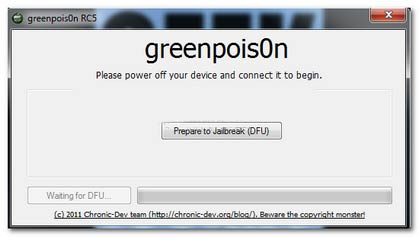 4. Your iPhone / iPod Touch / iPad is now in DFU mode. Click "Jailbreak" and the jailbreak takes place.
4. Your iPhone / iPod Touch / iPad is now in DFU mode. Click "Jailbreak" and the jailbreak takes place.5. A new application appears on your iPhone / iPod Touch / iPad named Loader. Open it and install Cydia.
Caution: Do not let the camera go to sleep otherwise the download will restart from zero!
You now have an iPhone / iPod Touch / iPad jailbroken iOS 4.2.1with untethered way! If you do not see Cydia or do not start the first time, restart your machine and everything should be functional.

0 nhận xét:
Post a Comment