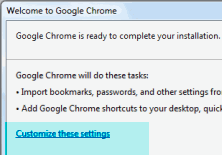 SUMMARY: Don't just click through the dialog boxes when installing Google Chrome - there's a customize link you may find useful.
SUMMARY: Don't just click through the dialog boxes when installing Google Chrome - there's a customize link you may find useful. When installing software, many people ignore the text in dialog boxes and keep clicking "Next" or "Ok", skipping through information to install the software faster. You may not wish to do this when installing Google Chrome.
Google Chrome's installation includes a "Customize these settings" link. Click this link during the install process to configure:
* Ability to import settings from another browser
* Whether or not to make Google Chrome the default browser
* Addition of shortcut icons in the Desktop or Quick Launch bar


0 nhận xét:
Post a Comment